You want to create custom metrics or add KPIs to your reporting? Here you can learn how to create your own metrics with Fanpage Karma and use them for your analysis.
Create custom metrics
You can choose from a wide range of metrics in the chart settings or build your own metrics in the ‘Custom Metrics’ section. Just take the following steps.
- Go to the chart settings of one chart
- Click on ‘+Add’ in the metrics section
- Select Custom metrics’ in the left panel
- Add a name for your metric
- Create the formula for your new metric
- Add an existing metric with ‘+ Metric’
- Use formula symbols and numbers
- Click ‘Create metric’ to complete the process
Your custom metrics are now available for your entire account and can be used across all dashboards.
Note: When you create a custom metric, we only perform basic mathematical calculations based on your formula. The metric is not otherwise added or modified.
Set Additional Adjustments
Use advanced settings in the right bar to refine your metrics. With the option ‘make it comparable’, metrics can be sorted by followers, reach or impressions, improving comparability between different profiles. 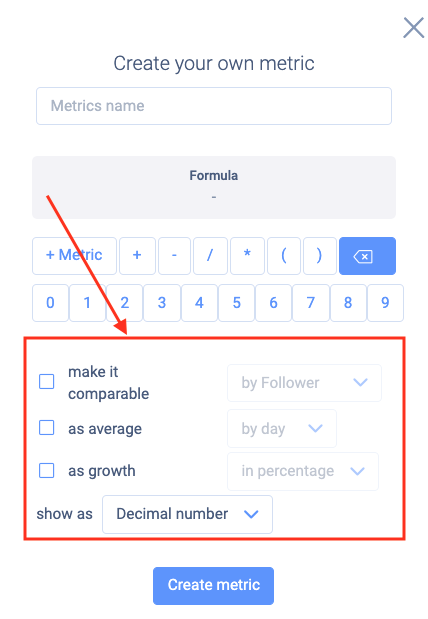
Activate ‘ as average’ to display your data per day or per post.
If you want to visualize a performance over time, the option ‘as growth’ will help you, whereby your results will be displayed in percent or in absolute values.
You can then specify whether you want to display your values as decimal numbers, integer numbers or percentages.
TIP: Use “cross-network metrics” as a basis for new metrics when possible. This allows you to use your own metrics for several networks, for example Facebook and Instagram.
You can also combine metrics from different networks, for example
Facebook Love + Twitter Shares. The formula then only considers what is relevant for the particular network.
Now it’s your turn!
Custom metrics improve your reporting and give you the opportunity to draw further insights from our data. Use this new function and add the finishing touch to your analysis. So go for it!
Do you have any questions? Then let us know via service@fanpagekarma.com!




