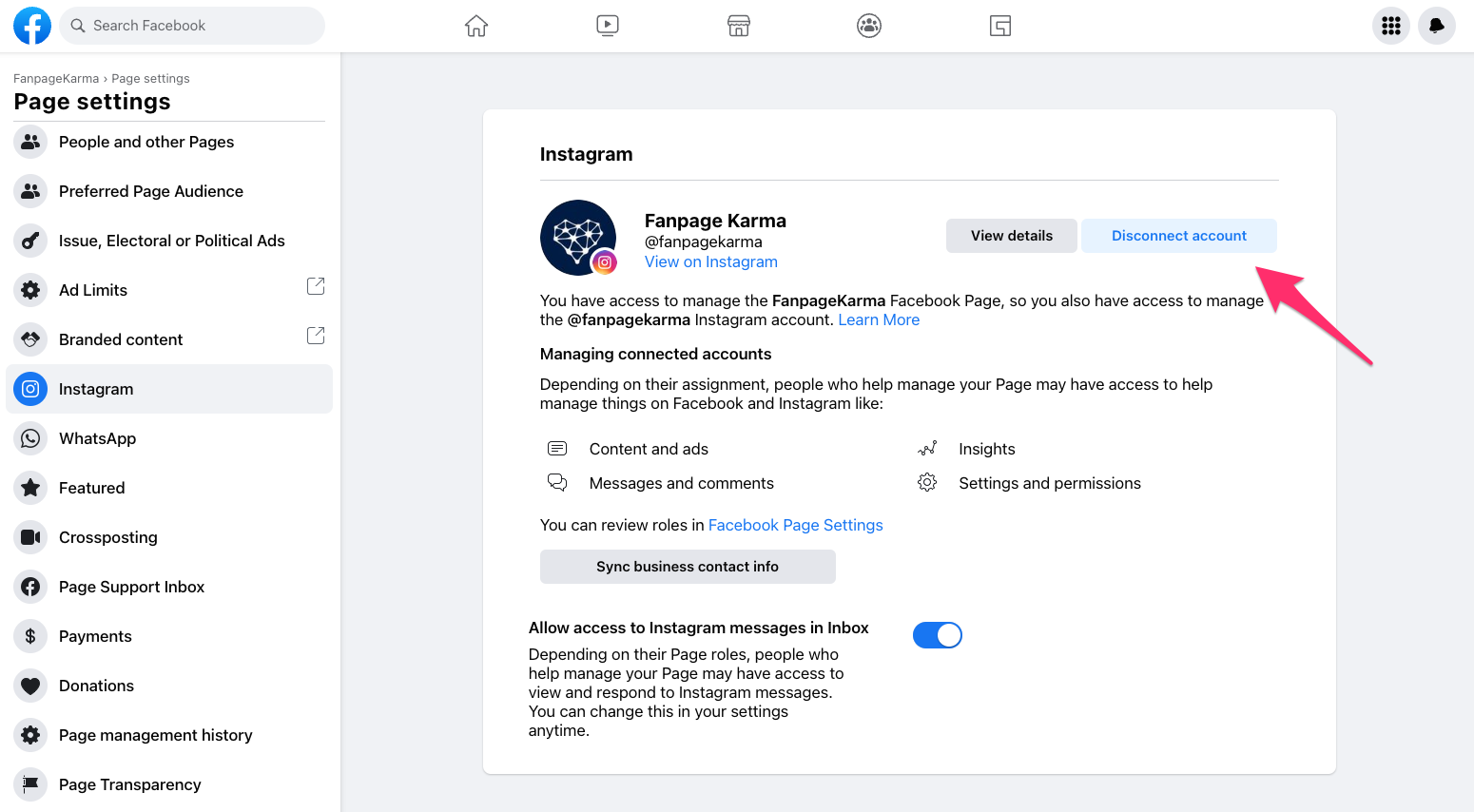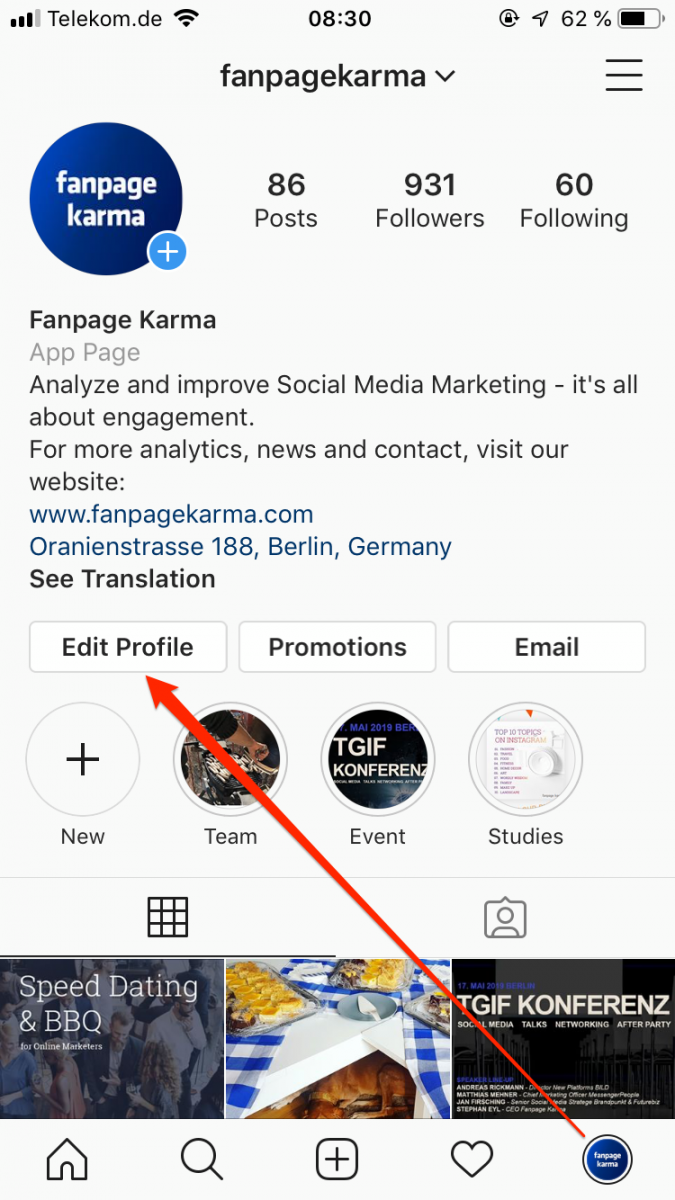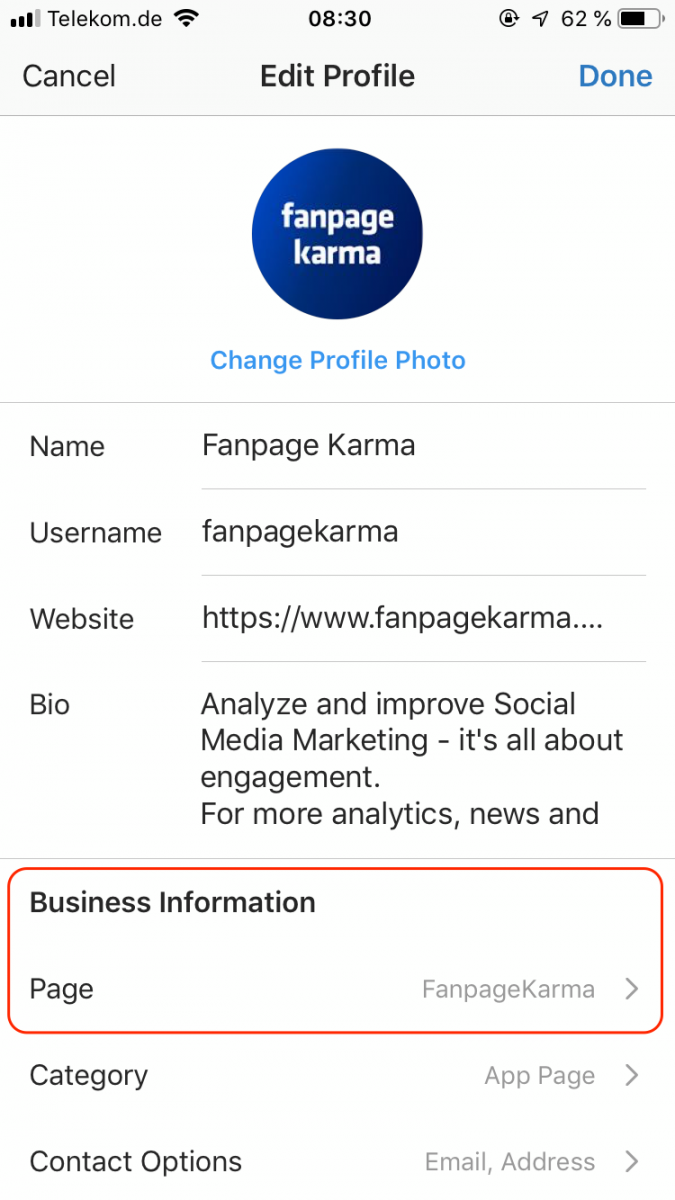To get the Insights (reach, clicks, views, etc.) for an Instagram profile, it must be a “Business” or “Creator” profile instead of a “Personal” profile.
A guide, how to switch your Personal Instagram profile to a Business profile, is listed by Instagram at https://help.instagram.com/502981923235522. A part of this switch is to connect one of your Facebook Pages (that you are the admin of) with your Instagram profile.
Due to an issue in the Facebook API, it could happen, that you cannot get the Insights through third-party provider like Fanpage Karma, even if it seems that all requirements are completed.
Until Facebook will fix this bug in its own API, please use this tested workaround:
1. Open the settings of your Facebook Page, that should be connected with your issued Instagram profile:
– For Facebook Pages with the “new Page experience”: switch to the profile of the Facebook Page and open https://www.facebook.com/settings?tab=linked_instagram
– For classic Facebook Pages open: https://www.facebook.com/YOUR_FACEBOOK_PAGE/settings/?tab=instagram_management
2. In the upper right corner and click on Disconnect account.
3. Start the Instagram App on your mobile phone, select your profile and open its profile view (bio).
4. In this view, you will find the Edit profile button, click on it. Please do not open the settings of the profile/app.
5. In section Business Informationen the connected Facebook Page is shown.
6. If the selected Facebook Page is not correct, select the correct one and save your change.
7. If the already selected Facebook Page is the correct one, select a different one, that is available on this list or create a new one, using the option of the Instagram app.
8. Repeat the numbers 1 & 2 of this workaround. Please note, to do so for the Facebook Page, that you’ve selected/created in step 7.
9. Repeat the numbers 3 until 6, select the correct Facebook Page in step 6 and save it.