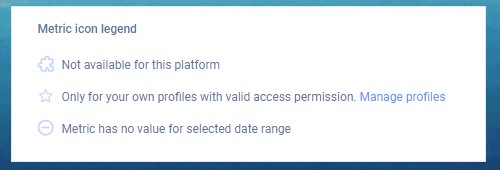Does Fanpage Karma provide demographic statistics to analyze audiences?
We do not show ages, gender and locations of fans yet. This is a feature that will come soon. It will be available for your own profiles as it is private data.
What you can do is to check some demographic data for the most active fans of your own Facebook pages. Click on the ‘show details’ icon of your own Facebook page on the dashboard and check the section ‘Influencers’ – you will see statistics for the fans that interact most with your page – e.g. their countries of origin.
What is the ‘Public dashboard’? Is it a free function?
The function ‘Public dashboard’ allows you to publically share a dashboard with viewers who are not on Fanpage Karma. They will not be able to change or edit it. You can learn more here: https://blog.fanpagekarma.com/2019/11/28/new-public-dashboard-share-live-analyses-with-clients-and-colleagues/
Each additional public dashboard costs 99 EUR, but some of the plans already include one into their price. For example, the GOLD edition includes one public dashboard. You can check here: https://www.fanpagekarma.com/plans
I cannot see the KPIs for some of my profiles in the area Analytics. Why?
The best solution here would be to first check the metric icon legend below the dashboard, which explains the symbols indicated in the KPIs overview of the dashboard.
Please NOTE that some KPIs (eg. reach, impressions) are available only for your own profiles with valid access permissions.
Also some KPIs (eg. fans-related KPIs: engagement, number of fans etc) start being calculated by Fanpage Karma only from the moment this page was added to our system (by you or any other user).
In case you are looking at cross-network KPIs, you should always pay attention that only the social networks marked in black can be analysed by this particular KPI. The ones that are blurred out are not available for this metric.
Can I see the statistics for paid KPIs in Analytics? (for instance, paid likes in Instagram)
You should be the admin of the advertising account to evaluate paid likes and comments for Instagram with Fanpage Karma. If you are not the administrator of this profile, you can only see the organic likes/comments for Instagram in our tool.
Why does the number of likes on Instagram and Fanpage Karma differ so much?
The posts you are looking at were probably promoted. They have likes that come from paid views. Unfortunately, according to Instagram you need to be an administrator to see the amount of paid likes, reach etc. in a third-party app like Fanpage Karma. So Instagram only delivers the organic likes for those posts for non-admins. However, they do show the total number in the app. That is very confusing and nobody knows why they do it like this. Facebook always shows the total number, so there is no confusion.
If you own the profile, you will be able to see all data third-party tools like Fanpage Karma. If not, you can only see the organic likes, comments etc.
In addition, Instagram unfortunately does not provide any statistics on reels.
Another possible reason is that the data in Fanpage Karma are recalculated once a day which might cause differences too. You can recalculate the data anytime by clicking on “Update” in the Discovery Section of the profile.
What KPIs can be analysed with Fanpage Karma?
You can find all the available KPIs with the descriptions here: https://academy.fanpagekarma.com/en/metrics/
Please NOTE that some KPIs (eg. reach, impressions) are available only for your own profiles with valid access permissions.
Also some KPIs (eg. fans-related KPIs: engagement, number of fans etc) start being calculated by Fanpage Karma only from the moment this page was added to our system (by you or any other user).
In case you are looking at cross-network KPIs, you should always pay attention that only the social networks marked in black can be analysed by this particular KPI. The ones that are blurred out are not available for this metric.
Can I adapt the reports from Analytics to my corporate design?
Sure! You can change the design of your reports here: https://www.fanpagekarma.com/settings?view=ANALYTICS_REPORTS
Can I analyse LinkedIn profiles in Analytics?
Yes, you can analyse your own business pages in LinkedIn. The profiles of your competitors unfortunately are not available anymore because of Linkedin’s privacy policy.
Why do the statistics in Fanpage Karma differ from the one that Facebook provides?
Some of our KPIs are sometimes not measured the same way as e.g. Facebook does. You can find all the available KPIs with the descriptions here: https://academy.fanpagekarma.com/en/metrics/
How often is the data from profiles updated?
The profiles are automatically updated once a day around midnight UTC. You can access live data by either using our live report or by adding live charts to a report. Activate the ‘Real-Time Update’ in the top right corner in the report settings and your data will be updated every 10 minutes.
How can I receive automated reports&alerts with Fanpage Karma?
You can set automated notifications in the area ‘Alerts’. You will find them in the area ‘more’->’features’.
There are three types of alerts:
- The Morning Report summarizes the activities of your social media profiles from the last day and shows the most important key figures and posts. Every Monday there is also a summary of the last week
- Post Alert – Here you will receive an e-mail notification as soon as a Facebook page posts something. You can either add your own pages or those of the competitors. So you always stay up to date, and know what your competitors are doing!
- Shitstorm alert – you can also be notified by email if an unusually high number of reactions occur on a Facebook Page. You can adjust how many reactions are extraordinary for you and then you will be notified when this number is exceeded.
You can also set automated reports from your dashboards on a weekly or monthly basis by clicking on ‘Export’.
Why can’t I change the dashboard?
A possible reason is that this dashboard is managed by someone else in your team and is set in such a way that other people cannot change anything. So you should ask this person to change this setting by clicking on the button ‘share’.
How do I qualitatively analyse my posts to improve my content?
You can add your own self-defined tags to your content when creating charts in the Analytics section and thus also qualitatively evaluate your posts. Alternatively, you can use the ready-made report ‘Tagging’ and start your analysis directly. Check out our tutorials on this topic here: https://academy.fanpagekarma.com/en/how-to-find-which-posts-work-in-your-industry/
Is there a way to increase my reach and clicks using Fanpage Karma?
Sure! Check out first two videos here: https://academy.fanpagekarma.com/en/series/increase-reach-en/
Why are fields in my table blank or values blurred out?
Empty fields
1. Key figure does not exist for corresponding social media network (example: there are no shares on Instagram)
2. There is a lack of data needed to calculate the value
Retrospective pulling of historical data (example: fans) is not possible via the official APIs of the networks Historical data is only available from the moment you add a profile to Fanpage Karma, so it may be that metrics that are based on historical data can not be calculated for certain time periods.)
Values will appear blurred out in your dashboard if you do not have the necessary insights rights for the profile. For example, you can not evaluate reach metrics for profiles if you are not their admin.
Why can’t I add an Instagram profile to the Dashboard?
Your Instagram profile must be an Instagram Business Profile. Personal Instagram profiles can not be analyzed and added to dashboards.
Instagram explains how to convert your own Instagram profile at https://help.instagram.com/502981923235522.
Why do I see more likes on Instagram than in my dashboard?
The value of likes and comments in your dashboard is the value of organic likes and comments on Instagram. Paid likes and comments are not included. Only admins of the advertising accounts can evaluate paid likes and comments.
Fanpage Karma differentiates the key figures “Likes (total)” for organic and “Likes (paid)” for paid likes.
I cannot see historical data for some metics. Why?
Fanpage Karma collects the data of a profile from the moment it was first entered into our database. Some key figures can be requested from the social networks for the time before the first entry, for example the number of posts or interactions. The number of followers, on the other hand, can usually not be recorded retrospectively. Some networks make an exception for the users’ own profiles and allow historical data to be recorded, for example Facebook. According to the networks, some of these key figures may only be displayed for the users’ own profiles, for example reach and impressions. These numbers are never visible to strangers in Fanpage Karma either.
The historical data that a user can view depends on the Fanpage Karma version, the specific key figure, who owns the profile, the data policy of the social network, and when the profile was first entered into Fanpage Karma. Taking these factors into account, Fanpage Karma always shows the maximum amount of available data.
If this is not the case and you added the profile a long time ago please check the pricing plan you are currently using. With some of them only a limited historical archive is available: https://www.fanpagekarma.com/plans
By which metric are the top images, links and posts in the ‘Analysis’ section sorted?
They are sorted by the number of interactions, likes, comments and shares.
How can I see detailed analyses of individual profiles?
Are the statistics for Instagram Reels available in Analytics?
Yes, the statistics for Instagram Reels are available in Analytics. You can also manage Reels in Engage and create, schedule and publish posts automatically with Publish in your content calendar.
Can I analyze Facebook and Instagram Stories in Analytics?
You can analyze Instagram stories for your own profiles with access permissions from the moment these profiles were added to Fanpage Karma. Choose ‘Stories’ as post format in the chart setting and start your analysis. Facebook stories are unfortunately not available via the official data sources of Facebook.