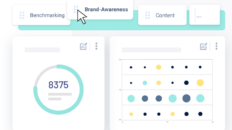Have you ever wondered why one post went viral and another didn’t?
Fanpage Karma Tagging helps you find out which characteristics of posts are responsible for their good (or bad) performance.
How to Create a Social Media Tagging
- Open a dashboard and go to a report of your choice
- Add a new chart
- Choose a chart type
- Create self-defined tags for individual characteristics you want to analyze
- Add the chart to your report
- Click ‘Tag now’ in the upper right corner
- Tag the posts by clicking on the tag buttons below the posts
- Analyze the results in your charts
or
- Go to a dashboard of your choice
- Select the report Tagging
- Open the chart settings of any chart
- Create self-defined tags for individual characteristics you want to analyze
- Save your chart settings
- Click on ‘Tag now’ in the top right corner
- Tag the posts by clicking on the tag buttons below each post
- Start analyzing your results
Tip: You can create as many tags as you want and assign as many of them to each post as you like. If you leave a post without a tag, it will automatically receive the tag “untagged posts”. With the help of this tag, you can exclude all posts that are not relevant in the evaluation.