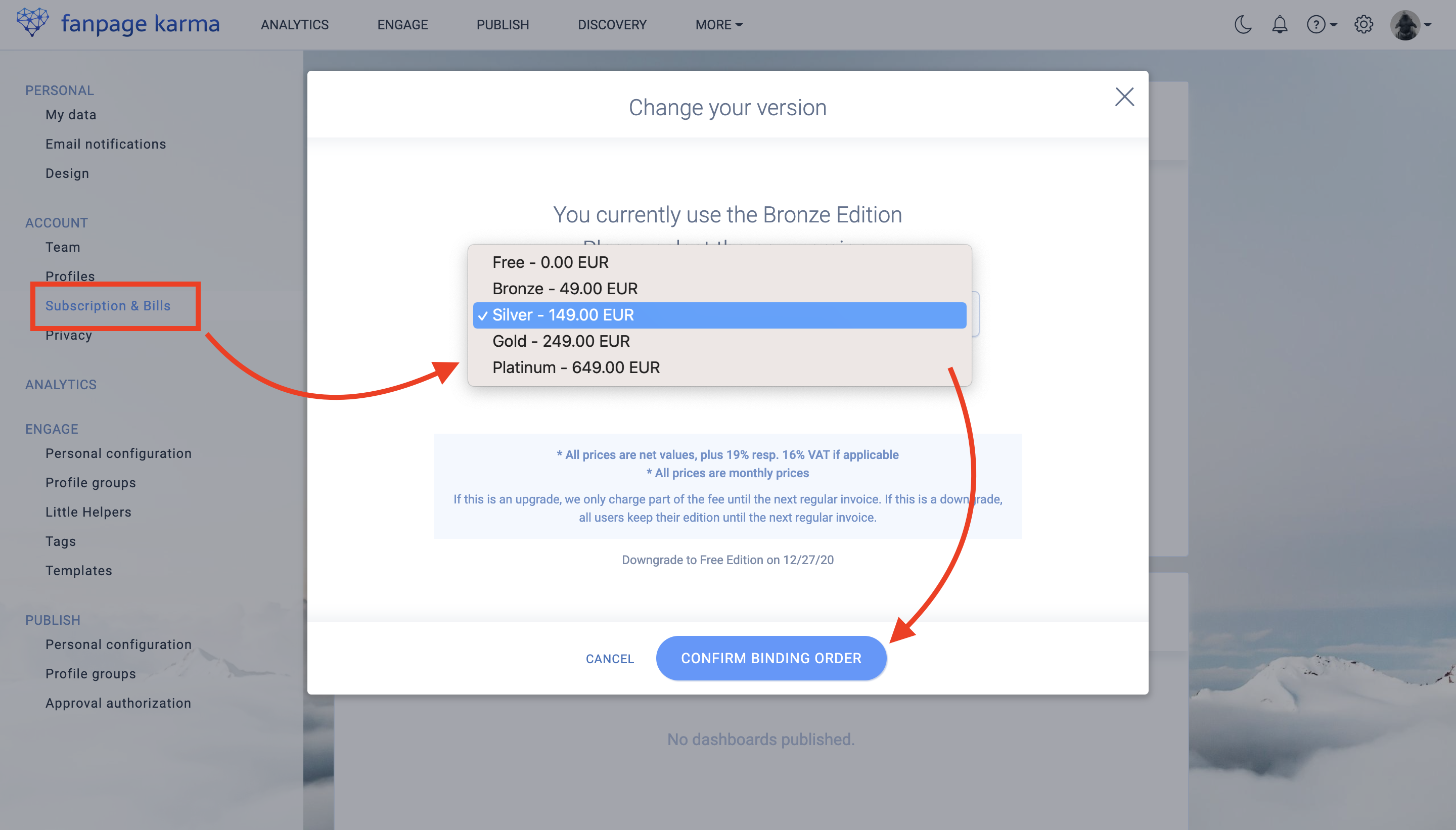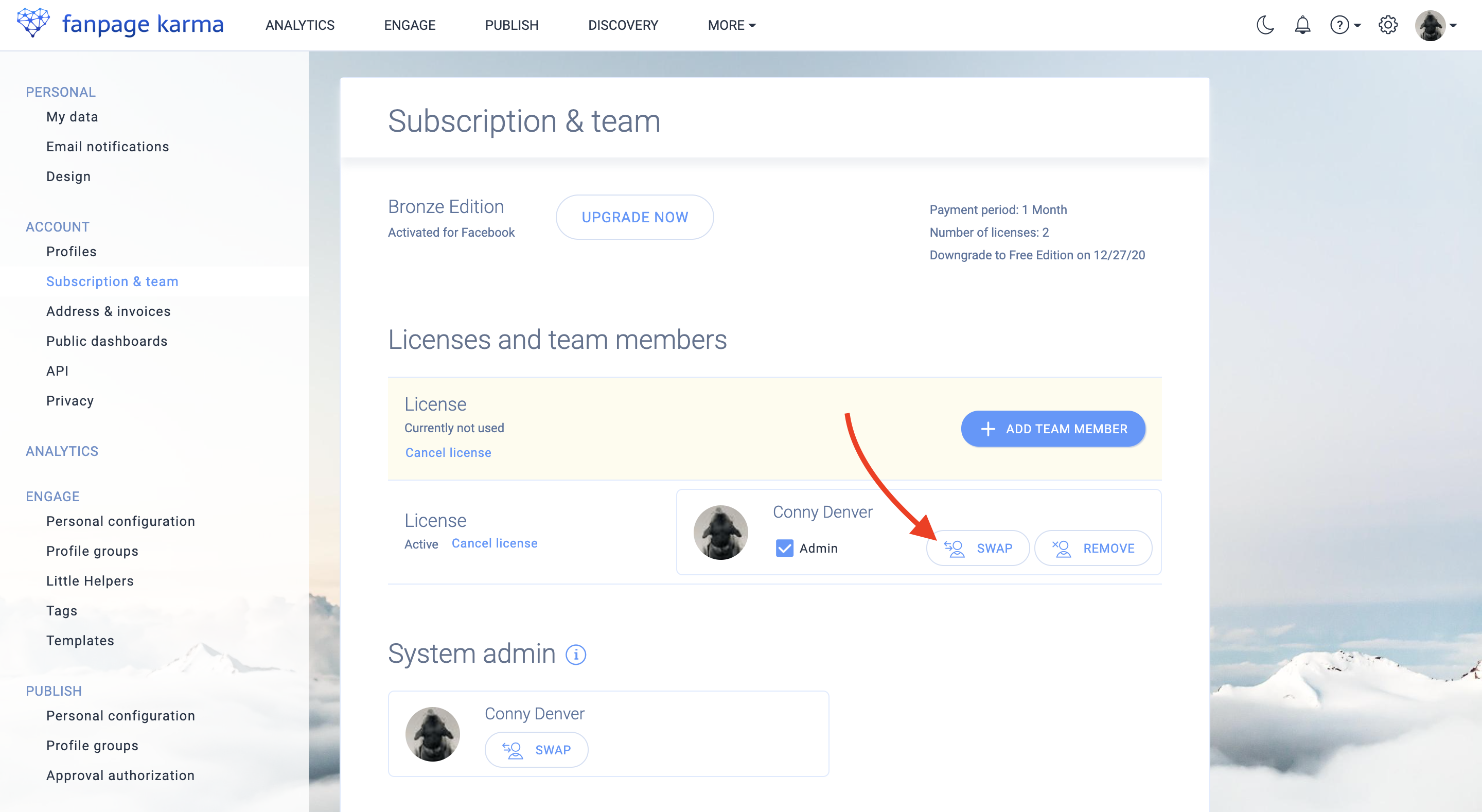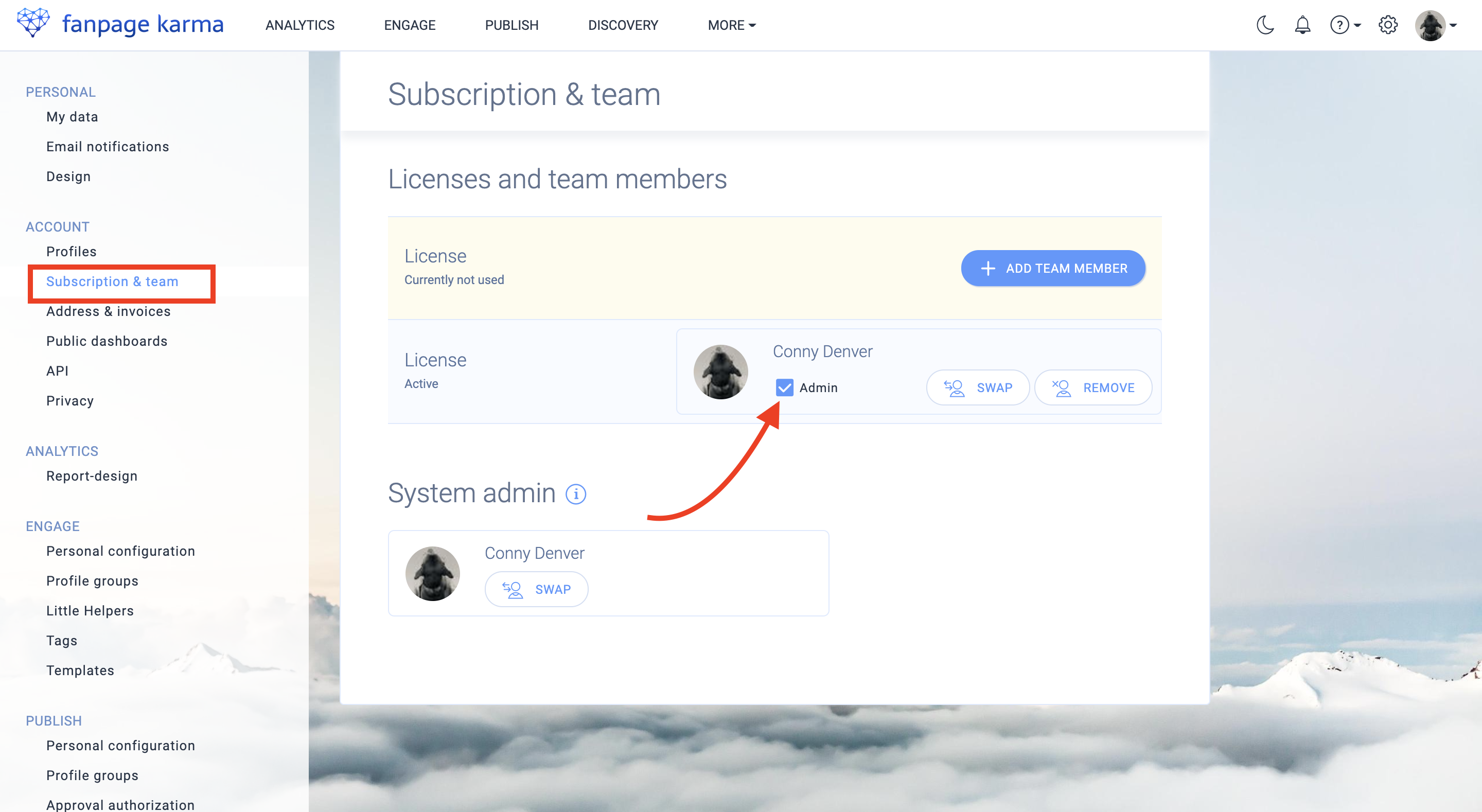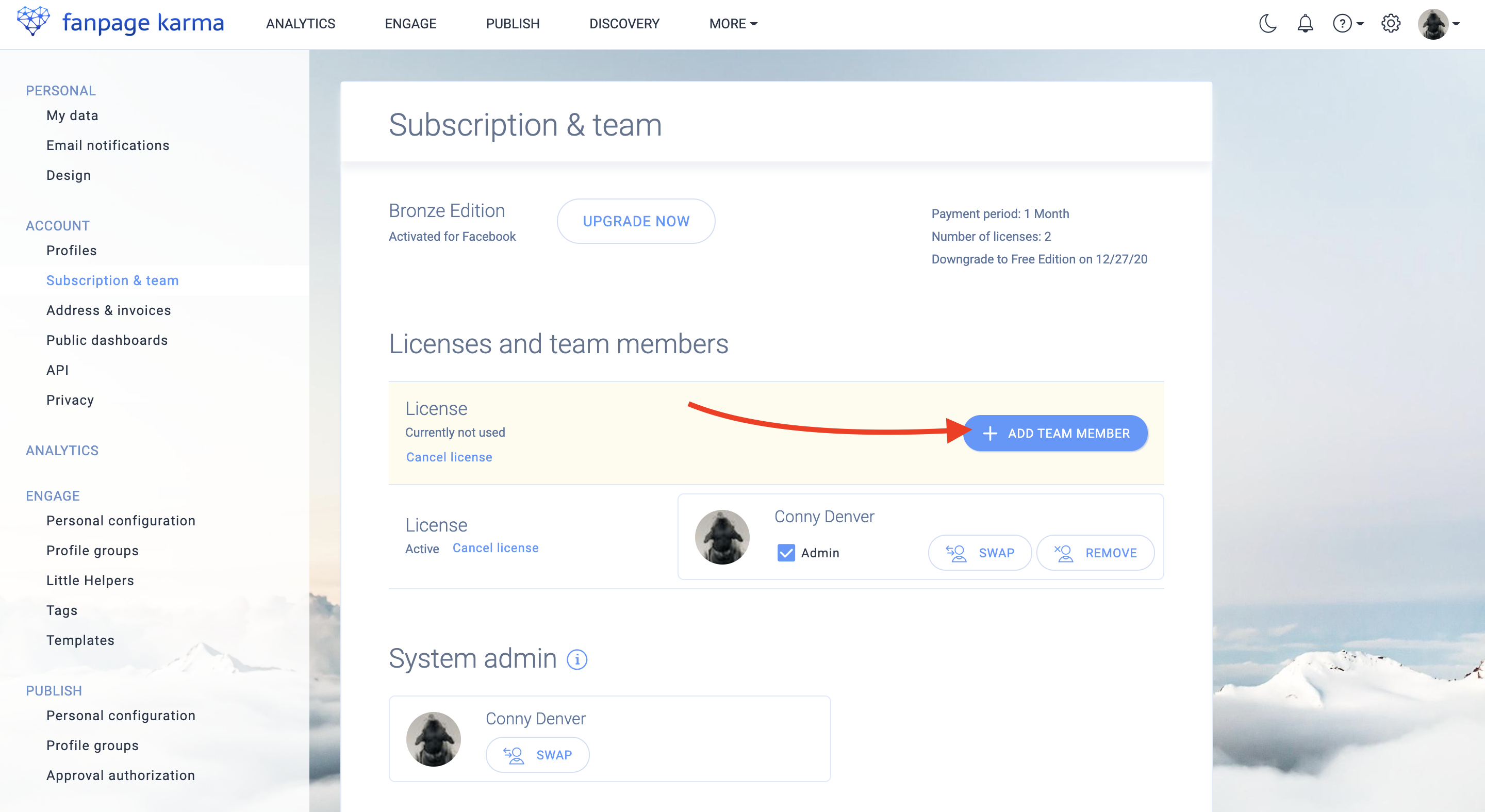How do I upgrade/downgrade?
Only the admin of the account can change the booked version. In the account settings, you will find the overview of your booked tools and versions.
- Click on “Upgrade Now”
- Select the desired version
- Click “Confirm binding order”
Watch out
When changing versions, additional costs may arise. Go to https://www.fanpagekarma.com/plans to find all pricing information.
How do I switch a license between users?
See your Account settings to find the overview of the users of the account.
1. Click the “Swap” button next to the user you want to replace
2. Enter the e-mail address of the person you wish to take over the license and confirm with “Invite”.
Once the user has accepted the invitation, he is unlocked for the booked version.
How can I turn a user into an admin?
An admin has full access to the account settings, is able to order paid subscriptions and licenses, view invoices, and also to manage the settings for the team.
Admins can manage the account without being activated for any paid subscription themselves.
To turn a user into an admin:
- Open the team settings
- Move the mouse over the user, activate the checkbox “Administrator” and save
The user now has to log out and in again to continue as admin.
How do I cancel my subscription?
The termination must be done by the account admin.
- Go to the settings under subscription & team
- Click “Cancel subscription”
All users keep their Fanpage Karma license until the end of the already paid period. Afterwards all user accounts will be downgraded to the FREE plan. You can change the plan again at any time.
Further information can be found here: https://www.fanpagekarma.com/terms
Which payment options are available?
To pay your subscription on Fanpage Karma you can select between Bank Transfer (IBAN/SWIFT), Direct Debit (within the European Union only) and Credit Card (Mastercard, VISA, American Express). You can change the method of payment here.
All payments include an PDF invoice, sent by email.
Where do I find my invoices?
See your Account settings to find all your invoices, including the details of the payment and the option to view and download them.
How can I change my billing information?
In the account settings you can find an overview of the data that will be shown on your bills. You can adjust the invoice data here: https://www.fanpagekarma.com/settings?view=ACCOUNT_BILLING
What is the period of cancellation?
More information can be found here: https://www.fanpagekarma.com/terms
How can I add more users an account?
In the account settings you will find an overview of the users in your account. Here you can assign free licenses.
Caution
Adding another license will result in additional costs. You can find more information here.
How do I add a second email address to receive my invoices there?
You can manage it here: https://www.fanpagekarma.com/settings?view=ACCOUNT_BILLING by clicking on ‘edit’ in the area ‘address’
Where can I change the address and payment method in the Invoice?
You’ll find the option in our settings: https://www.fanpagekarma.com/settings?view=ACCOUNT_BILLING