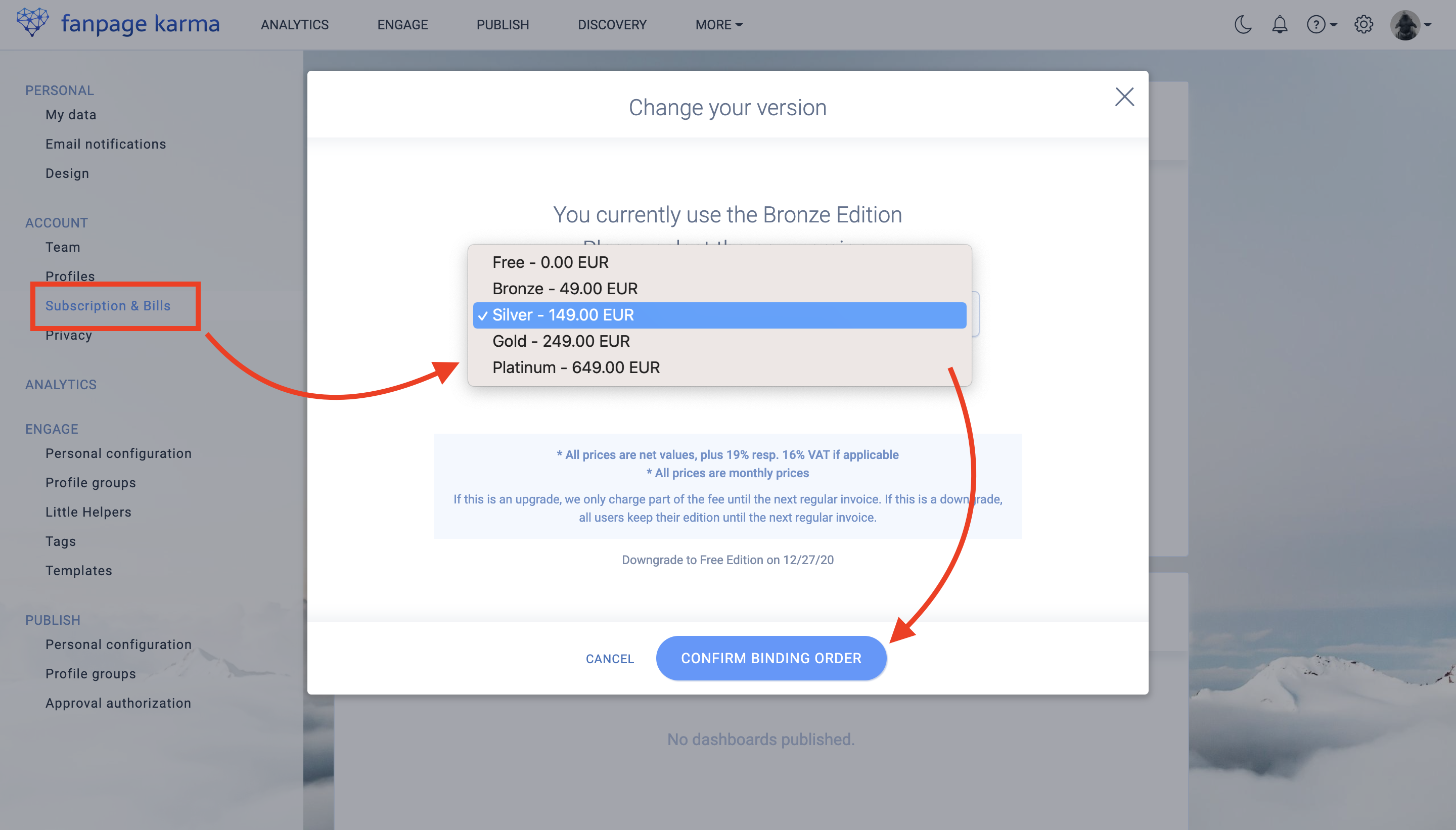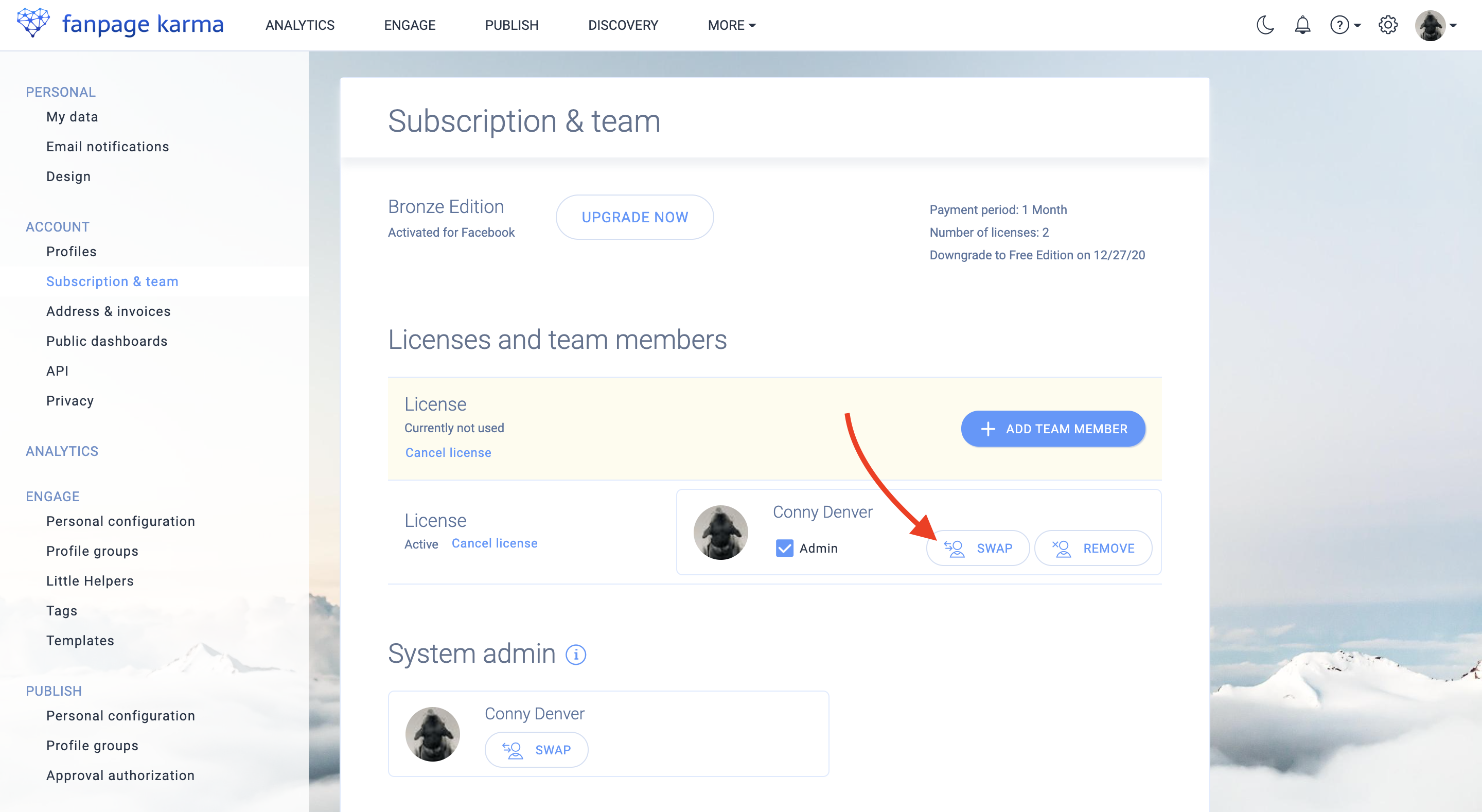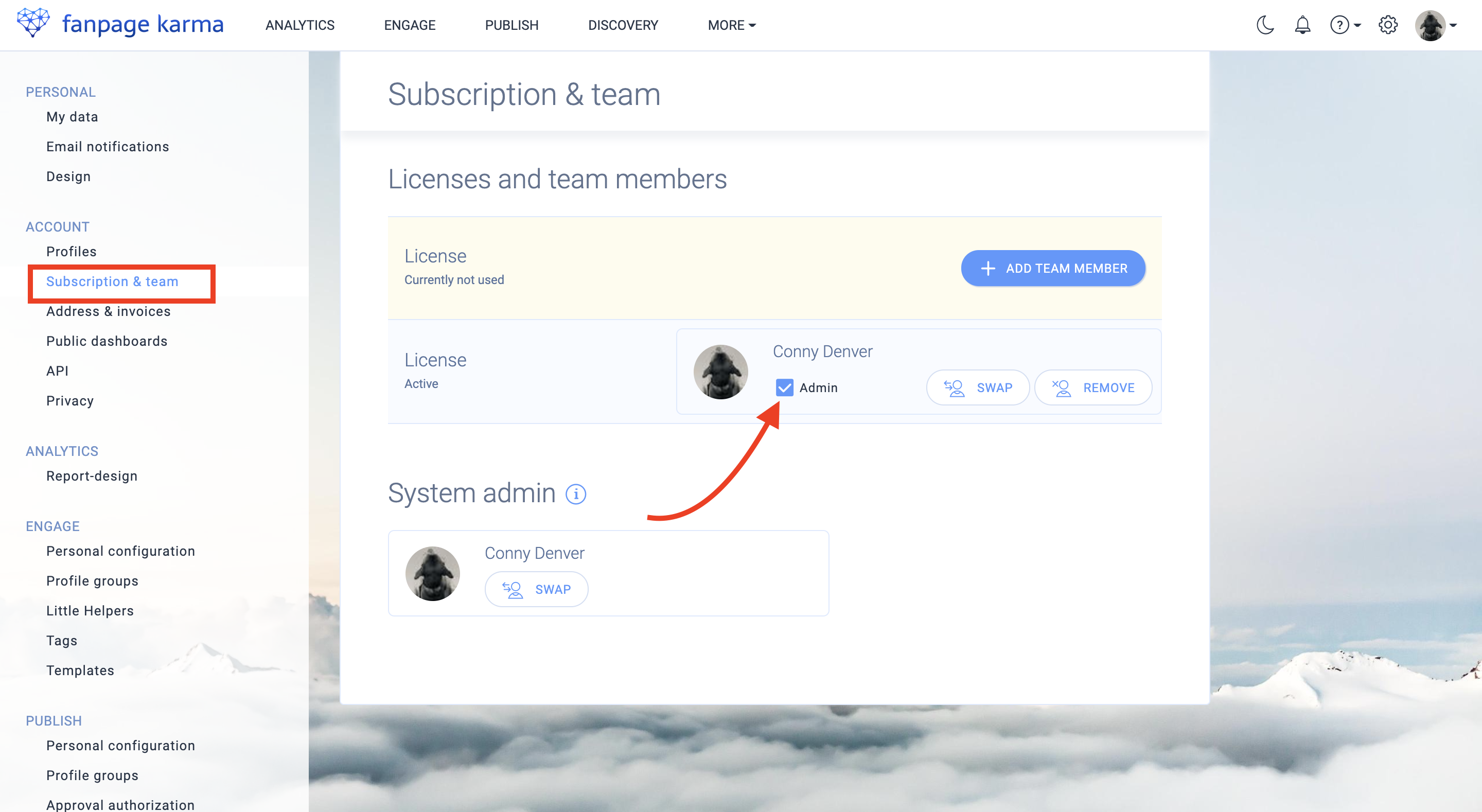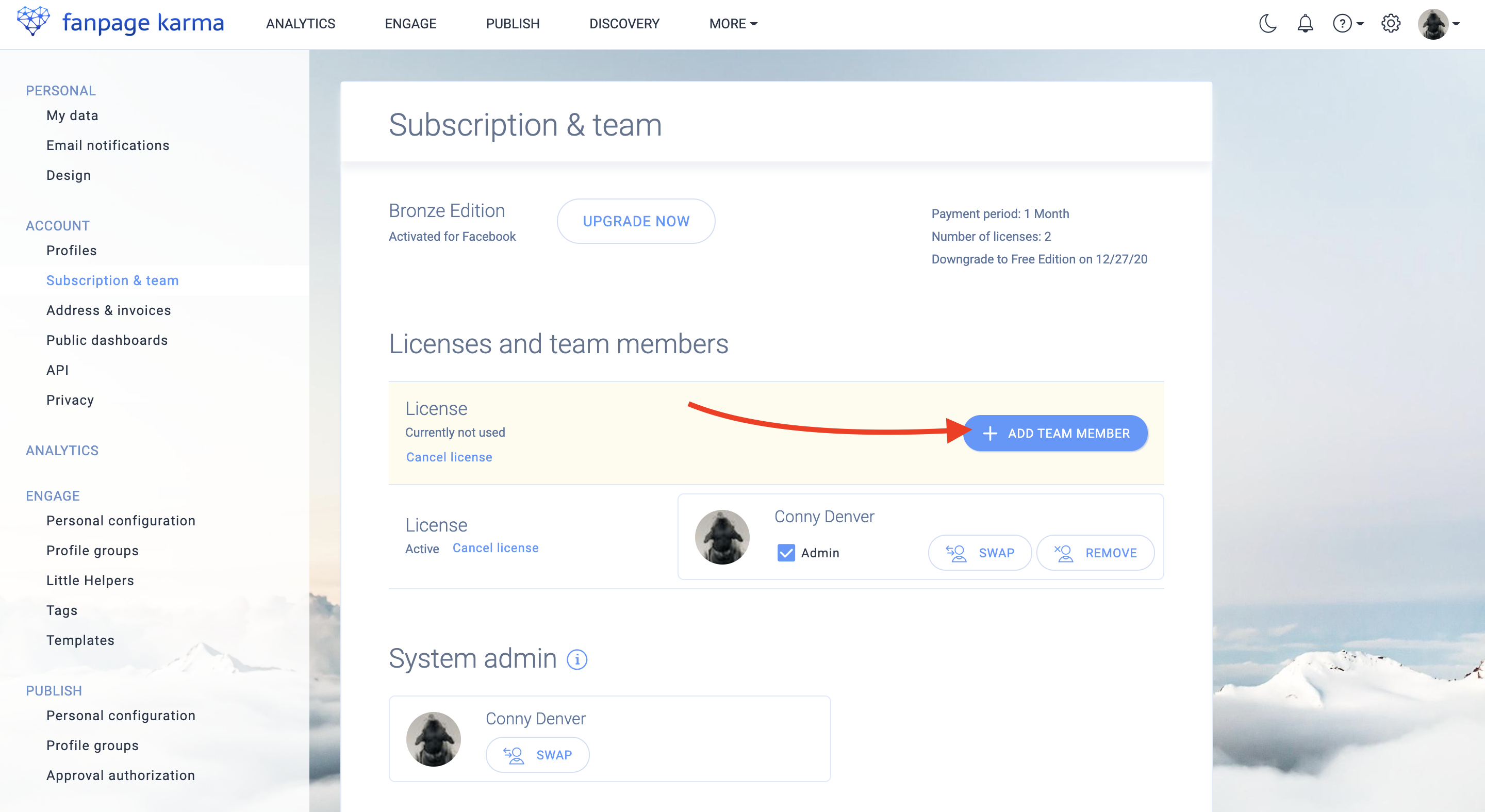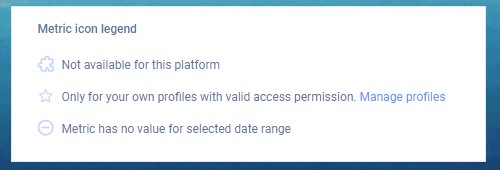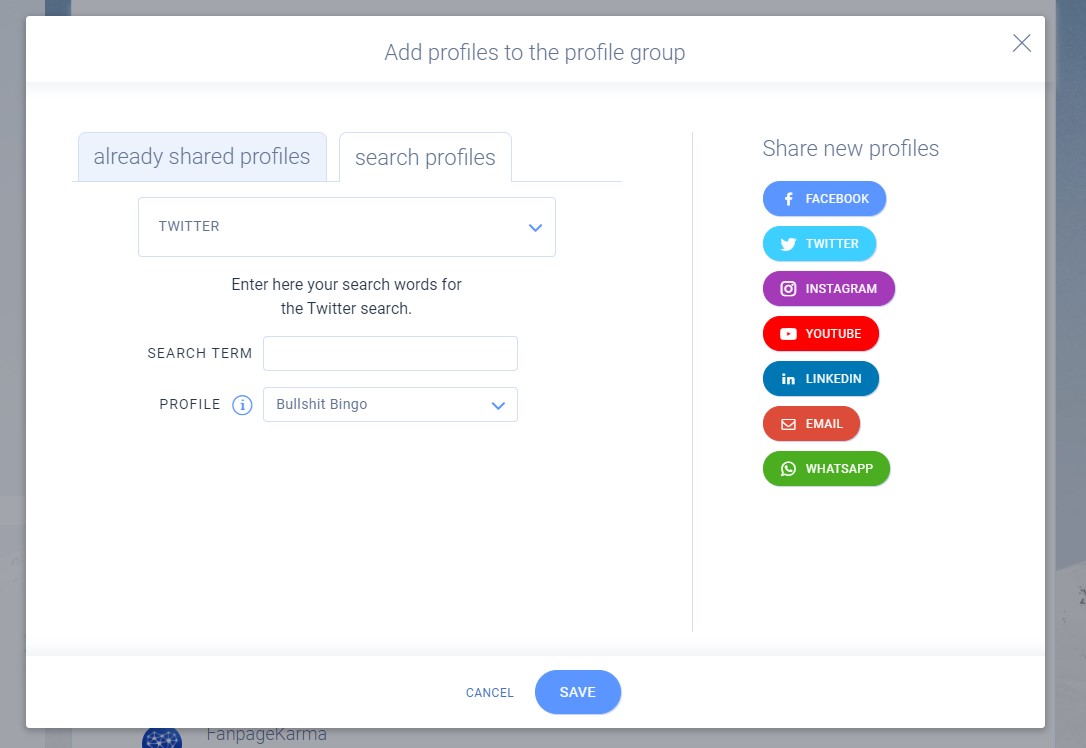- General
- Pricing Plans
- Profiles & Access Permissions
- Account & Invoice
- Analytics
- Engage
- Publish
- Discovery
General
What kind of features are available on Fanpage Karma?
Here’ s an overview of all of Fanpage Karma features: https://www.fanpagekarma.com/features
How do I start a free trial?
With your first registration on Fanpage Karma, your free trial of the Gold version starts. You can thoroughly try out all features for 14 days. The trial ends automatically, you do not have to quit. After the trial, you continue using the free version of Fanpage Karma, no costs attached.
Can I invite my colleagues to test Fanpage Karma together?
Yes, of course! After logging into Fanpage Karma you are able to invite your colleague to join your account and start their 14-day trial. This way you can use shared features like answering messages, planning posts and analyzing.
- Go to the team settings
- Click the “+ Invite to test” button at the very bottom of the page
- Enter the name and email address of the person you want to invite
- Grant the required rights
- Click “Invite”
The invited person can now join your account via the link in the email.
Please NOTE that the test phase for test users is the same for all users in the same account.
Example: Let’s assume you are a test user in a new account and your test period lasts for another 9 days. When you invite a team member to your account, your new team member only has 9 days to test.
Is the login into Fanpage Karma only possible with Facebook? What if I do not want to use the email associated with my Facebook account?
To use Fanpage Karma you need to login with your own personal Facebook profile or with the email. You can set up an email address and a password in your profile: https://www.fanpagekarma.com/settings?view=PERSONAL
All reports, notifications and newsletters will be sent to your Facebook email address. You can change the recipient address here if necessary: https://www.fanpagekarma.com/settings
The Facebook login is the only way to log in.
Do you offer webinars to get an overview of all the features of your tool?
Sure! You can register for our free weekly webinars with a lot of useful tricks here: https://academy.fanpagekarma.com/en/webinar-uebersicht/
Pricing Plans
How do I create a quote?
Just press ‘create quote’ on the webpage with our pricing plans or click here: https://www.fanpagekarma.com/payment/createQuote
What are the differences between the pricing plans?
Here’ s an overview of all Fanpage Karma versions, products, discounts, cancellation periods etc: https://www.fanpagekarma.com/plans
Do you offer special conditions for resellers or a partner programm?
You can resell the product if you like, however, there are no discounts for resellers.
If you recommend our tool, you can join our partner program. You can find all information here: https://www.fanpagekarma.com/partner
Profiles & Access Permissions
How do I change permissions for users on Facebook?
Facebook:
https://business.facebook.com/FanpageKarma/settings/?tab=admin_roles&ref=pages_manager
https://www.facebook.com/adsmanager/
For agencies working together in Business Asset Groups:
https://www.facebook.com/business/help/325571851329683?id=2190812977867143
How to fix the Instagram/Facebook connection?
Please follow the detailed instructions here: https://academy.fanpagekarma.com/en/how-to-fix-the-instagram-facebook-connection/
I cannot add my Instagram account. What can I do?
- Please add your profile (see the answer to the question: ‘How can I add my own profiles with access permissions to Fanpage Karma ?’)
- If that did not work, please fix your Facebook/Instagram connection (See the instructions here: https://academy.fanpagekarma.com/en/how-to-fix-the-instagram-facebook-connection/)
What are ‘access permissions’?
Access permissions grant the tool the permission to access your profile’s insights data and allow you to manage the profile with the tool. Usually you need to be an administrator of a profile to grant Fanpage Karma with these permissions. It is enough for one user in the account to have these access permissions. In order to grant the permissions, add the profiles to your account here: https://www.fanpagekarma.com/settings?view=PROFILES.
How many followers must a profile have to be evaluated in Fanpage Karma?
We only include profiles with at least 100 fans. Our system would be overloaded with small profiles if we included all of them. For your own pages, this limit does not apply.
How can I correctly link an Instagram profile to a Facebook profile?
How can I add my own profiles with access permissions to Fanpage Karma ?
You can manage your own profiles with access permissions in Settings: https://www.fanpagekarma.com/settings?view=PROFILES
PLEASE NOTE that you should first make sure that your personal Facebook profile has at least the analyst status of your Facebook Page. You can manage these settings in the Facebook area ‘Page roles’ in your page settings.
Furthermore, your personal Facebook profile has to be the admin of the ads account of the Facebook Business Manager which you use to push ads on to your Instagram Business profile (if applicable).
Your Instagram profile should be a business profile and it needs to be connected to a Facebook Page that you are the admin of. Each Facebook page can have only one linked Instagram page. To connect your Instagram business page to a Facebook fan page, go to the Facebook area ‘Manage Page’->’Settings’->’Instagram’.
To grant Fanpage Karma with the necessary permissions for your profile try the following steps:
- Please go to the profile page:
https://www.fanpagekarma.com/settings?view=PROFILES
- Click on the Add-profile-Button and choose the network.
For Facebook or Instagram, a popup from Facebook will appear.
- This is the crucial step: Click on Edit Settings and choose all profiles and all permissions.
- Save the settings. Your pages should now appear with all rights and data available in Fanpage Karma.
Did that help?
If that did not work, there is a sure way to restore the rights:
- Log out of Fanpage Karma.
- Go to both URLs
https://www.facebook.com/settings?tab=applications and https://www.facebook.com/settings?tab=business_tools
and in one of them you will find our Fanpage Karma App. Remove it from there.
- Log in to Fanpage Karma and allow all permission requests.
- Then, a dialog will pop up “Choose what you allow“. Click on it.
- Pay attention that “Access your Facebook ads and related stats“ is activated.
Account & Invoice
How do I upgrade/downgrade?
Only the admin of the account can change the booked version. In the account settings, you will find the overview of your booked tools and versions.
- Click on “Upgrade Now”
- Select the desired version
- Click “Confirm binding order”
Watch out
When changing versions, additional costs may arise. Go to https://www.fanpagekarma.com/plans to find all pricing information.
How do I switch a license between users?
See your Account settings to find the overview of the users of the account.
1. Click the “Swap” button next to the user you want to replace
2. Enter the e-mail address of the person you wish to take over the license and confirm with “Invite”.
Once the user has accepted the invitation, he is unlocked for the booked version.
How can I turn a user into an admin?
An admin has full access to the account settings, is able to order paid subscriptions and licenses, view invoices, and also to manage the settings for the team.
Admins can manage the account without being activated for any paid subscription themselves.
To turn a user into an admin:
- Open the team settings
- Move the mouse over the user, activate the checkbox “Administrator” and save
The user now has to log out and in again to continue as admin.
How do I cancel my subscription?
The termination must be done by the account admin.
- Go to the settings under subscription & team
- Click “Cancel subscription”
All users keep their Fanpage Karma license until the end of the already paid period. Afterwards all user accounts will be downgraded to the FREE plan. You can change the plan again at any time.
Further information can be found here: https://www.fanpagekarma.com/terms
Which payment options are available?
To pay your subscription on Fanpage Karma you can select between Bank Transfer (IBAN/SWIFT), Direct Debit (within the European Union only) and Credit Card (Mastercard, VISA, American Express). You can change the method of payment here.
All payments include an PDF invoice, sent by email.
Where do I find my invoices?
See your Account settings to find all your invoices, including the details of the payment and the option to view and download them.
How can I change my billing information?
In the account settings you can find an overview of the data that will be shown on your bills. You can adjust the invoice data here: https://www.fanpagekarma.com/settings?view=ACCOUNT_BILLING
What is the period of cancellation?
More information can be found here: https://www.fanpagekarma.com/terms
How can I add more users an account?
In the account settings you will find an overview of the users in your account. Here you can assign free licenses.
Caution
Adding another license will result in additional costs. You can find more information here.
How do I add a second email address to receive my invoices there?
You can manage it here: https://www.fanpagekarma.com/settings?view=ACCOUNT_BILLING by clicking on ‘edit’ in the area ‘address’
Where can I change the address and payment method in the Invoice?
You’ll find the option in our settings: https://www.fanpagekarma.com/settings?view=ACCOUNT_BILLING
Analytics
Does Fanpage Karma provide demographic statistics to analyze audiences?
We do not show ages, gender and locations of fans yet. This is a feature that will come soon. It will be available for your own profiles as it is private data.
What you can do is to check some demographic data for the most active fans of your own Facebook pages. Click on the ‘show details’ icon of your own Facebook page on the dashboard and check the section ‘Influencers’ – you will see statistics for the fans that interact most with your page – e.g. their countries of origin.
What is the ‘Public dashboard’? Is it a free function?
The function ‘Public dashboard’ allows you to publically share a dashboard with viewers who are not on Fanpage Karma. They will not be able to change or edit it. You can learn more here: https://blog.fanpagekarma.com/2019/11/28/new-public-dashboard-share-live-analyses-with-clients-and-colleagues/
Each additional public dashboard costs 99 EUR, but some of the plans already include one into their price. For example, the GOLD edition includes one public dashboard. You can check here: https://www.fanpagekarma.com/plans
I cannot see the KPIs for some of my profiles in the area Analytics. Why?
The best solution here would be to first check the metric icon legend below the dashboard, which explains the symbols indicated in the KPIs overview of the dashboard.
Please NOTE that some KPIs (eg. reach, impressions) are available only for your own profiles with valid access permissions.
Also some KPIs (eg. fans-related KPIs: engagement, number of fans etc) start being calculated by Fanpage Karma only from the moment this page was added to our system (by you or any other user).
In case you are looking at cross-network KPIs, you should always pay attention that only the social networks marked in black can be analysed by this particular KPI. The ones that are blurred out are not available for this metric.
Can I see the statistics for paid KPIs in Analytics? (for instance, paid likes in Instagram)
You should be the admin of the advertising account to evaluate paid likes and comments for Instagram with Fanpage Karma. If you are not the administrator of this profile, you can only see the organic likes/comments for Instagram in our tool.
Why does the number of likes on Instagram and Fanpage Karma differ so much?
The posts you are looking at were probably promoted. They have likes that come from paid views. Unfortunately, according to Instagram you need to be an administrator to see the amount of paid likes, reach etc. in a third-party app like Fanpage Karma. So Instagram only delivers the organic likes for those posts for non-admins. However, they do show the total number in the app. That is very confusing and nobody knows why they do it like this. Facebook always shows the total number, so there is no confusion.
If you own the profile, you will be able to see all data third-party tools like Fanpage Karma. If not, you can only see the organic likes, comments etc.
In addition, Instagram unfortunately does not provide any statistics on reels.
Another possible reason is that the data in Fanpage Karma are recalculated once a day which might cause differences too. You can recalculate the data anytime by clicking on “Update” in the Discovery Section of the profile.
What KPIs can be analysed with Fanpage Karma?
You can find all the available KPIs with the descriptions here: https://academy.fanpagekarma.com/en/metrics/
Please NOTE that some KPIs (eg. reach, impressions) are available only for your own profiles with valid access permissions.
Also some KPIs (eg. fans-related KPIs: engagement, number of fans etc) start being calculated by Fanpage Karma only from the moment this page was added to our system (by you or any other user).
In case you are looking at cross-network KPIs, you should always pay attention that only the social networks marked in black can be analysed by this particular KPI. The ones that are blurred out are not available for this metric.
Can I adapt the reports from Analytics to my corporate design?
Sure! You can change the design of your reports here: https://www.fanpagekarma.com/settings?view=ANALYTICS_REPORTS
Can I analyse LinkedIn profiles in Analytics?
Yes, you can analyse your own business pages in LinkedIn. The profiles of your competitors unfortunately are not available anymore because of Linkedin’s privacy policy.
Why do the statistics in Fanpage Karma differ from the one that Facebook provides?
Some of our KPIs are sometimes not measured the same way as e.g. Facebook does. You can find all the available KPIs with the descriptions here: https://academy.fanpagekarma.com/en/metrics/
How often is the data from profiles updated?
The profiles are automatically updated once a day around midnight UTC. You can access live data by either using our live report or by adding live charts to a report. Activate the ‘Real-Time Update’ in the top right corner in the report settings and your data will be updated every 10 minutes.
How can I receive automated reports&alerts with Fanpage Karma?
You can set automated notifications in the area ‘Alerts’. You will find them in the area ‘more’->’features’.
There are three types of alerts:
- The Morning Report summarizes the activities of your social media profiles from the last day and shows the most important key figures and posts. Every Monday there is also a summary of the last week
- Post Alert – Here you will receive an e-mail notification as soon as a Facebook page posts something. You can either add your own pages or those of the competitors. So you always stay up to date, and know what your competitors are doing!
- Shitstorm alert – you can also be notified by email if an unusually high number of reactions occur on a Facebook Page. You can adjust how many reactions are extraordinary for you and then you will be notified when this number is exceeded.
You can also set automated reports from your dashboards on a weekly or monthly basis by clicking on ‘Export’.
Why can’t I change the dashboard?
A possible reason is that this dashboard is managed by someone else in your team and is set in such a way that other people cannot change anything. So you should ask this person to change this setting by clicking on the button ‘share’.
How do I qualitatively analyse my posts to improve my content?
You can add your own self-defined tags to your content when creating charts in the Analytics section and thus also qualitatively evaluate your posts. Alternatively, you can use the ready-made report ‘Tagging’ and start your analysis directly. Check out our tutorials on this topic here: https://academy.fanpagekarma.com/en/how-to-find-which-posts-work-in-your-industry/
Is there a way to increase my reach and clicks using Fanpage Karma?
Sure! Check out first two videos here: https://academy.fanpagekarma.com/en/series/increase-reach-en/
Why are fields in my table blank or values blurred out?
Empty fields
1. Key figure does not exist for corresponding social media network (example: there are no shares on Instagram)
2. There is a lack of data needed to calculate the value
Retrospective pulling of historical data (example: fans) is not possible via the official APIs of the networks Historical data is only available from the moment you add a profile to Fanpage Karma, so it may be that metrics that are based on historical data can not be calculated for certain time periods.)
Values will appear blurred out in your dashboard if you do not have the necessary insights rights for the profile. For example, you can not evaluate reach metrics for profiles if you are not their admin.
Why can’t I add an Instagram profile to the Dashboard?
Your Instagram profile must be an Instagram Business Profile. Personal Instagram profiles can not be analyzed and added to dashboards.
Instagram explains how to convert your own Instagram profile at https://help.instagram.com/502981923235522.
Why do I see more likes on Instagram than in my dashboard?
The value of likes and comments in your dashboard is the value of organic likes and comments on Instagram. Paid likes and comments are not included. Only admins of the advertising accounts can evaluate paid likes and comments.
Fanpage Karma differentiates the key figures “Likes (total)” for organic and “Likes (paid)” for paid likes.
I cannot see historical data for some metics. Why?
Fanpage Karma collects the data of a profile from the moment it was first entered into our database. Some key figures can be requested from the social networks for the time before the first entry, for example the number of posts or interactions. The number of followers, on the other hand, can usually not be recorded retrospectively. Some networks make an exception for the users’ own profiles and allow historical data to be recorded, for example Facebook. According to the networks, some of these key figures may only be displayed for the users’ own profiles, for example reach and impressions. These numbers are never visible to strangers in Fanpage Karma either.
The historical data that a user can view depends on the Fanpage Karma version, the specific key figure, who owns the profile, the data policy of the social network, and when the profile was first entered into Fanpage Karma. Taking these factors into account, Fanpage Karma always shows the maximum amount of available data.
If this is not the case and you added the profile a long time ago please check the pricing plan you are currently using. With some of them only a limited historical archive is available: https://www.fanpagekarma.com/plans
By which metric are the top images, links and posts in the ‘Analysis’ section sorted?
They are sorted by the number of interactions, likes, comments and shares.
How can I see detailed analyses of individual profiles?
Are the statistics for Instagram Reels available in Analytics?
Yes, the statistics for Instagram Reels are available in Analytics. You can also manage Reels in Engage and create, schedule and publish posts automatically with Publish in your content calendar.
Can I analyze Facebook and Instagram Stories in Analytics?
You can analyze Instagram stories for your own profiles with access permissions from the moment these profiles were added to Fanpage Karma. Choose ‘Stories’ as post format in the chart setting and start your analysis. Facebook stories are unfortunately not available via the official data sources of Facebook.
Engage
Can I perform automated actions on my messages?
Yes, you can automatically hide, reply, assign messages to your colleagues and much more! Just go to the settings and click on the section ‘Little Helpers’: https://www.fanpagekarma.com/settings?view=HELPERS
Follow our instructions here: https://academy.fanpagekarma.com/en/community-management-responding-to-messages#little-helpers
Is there a way to track tags in Engage?
Yes, there is! You can do it on Twitter and Instagram by adding ‘Search profiles’ in Settings: https://www.fanpagekarma.com/settings?view=ENG_PROFILE_GROUPS
Just click on ‘+profile’ and insert the ‘search term’ in the section ‘search profiles’.
How do I set up an email forwarding?
After you added an email address as profile you can send new emails for this address through ENGAGE. To receive the emails also, you need to add an auto-forward on your email address. This special address is shown to you in your email profile settings in ENGAGE.
This special address must be added in your email account. For Google (gmail) you can add it on https://mail.google.com/mail/#settings/fwdandpop .
How do I add an email address?
In the account settings you will find the section Profiles. Here you can add profiles.
To add an email profile:
- Press “+ Profile”
- Select “Email” and add the details
- Email address: your email address
- User name: mostly it is your email address, but there some providers where you have a special number or name to login
- IMAP Hostname / SMTP Hostname: normally this is like „imap.yourprovider.domain“ / „smtp.yourprovider.domain“. Please contact your email provider to get these addresses. For Google (gmail) these addresses are imap.gmail.com and smtp.gmail.com
- Select the preferred profile group and test the email settings before you add. If you get an error, please follow the instructions to solve.
If your email address is secured by a Two Factor Authorization (2FA), please deactivate it in your email account settings. At present you can not add these email addresses on ENGAGE. We are working to provide this soon.
For Google (gmail) you can deactivate the 2FA on https://myaccount.google.com/security#connectedapps by enabling the option „Allow less secure apps“.
When the email settings were tested successfully, you can click on ADD to import this email address.
Now you can send new emails for this address. To receive emails, you need to add an auto-forward on your email address. This special address is shown now.
This special address must be added in your email account. For Google (gmail) you can add it on https://mail.google.com/mail/#settings/fwdandpop.
How can I organise my profiles into profile groups?
You can easily manage it in the settings section: https://www.fanpagekarma.com/settings?view=ENG_PROFILE_GROUPS
What are the features of Engage?
You will find the feature list of Engage on https://www.fanpagekarma.com/home/engage .
How do I add an email signature?
You can add it in the settings section: https://www.fanpagekarma.com/settings?view=ENGAGE_PERSONAL
Which unique keyboard shortcuts provides Engage?
CMD+Enter (OSX) / crtl+Enter (Windows) sends the response to the user.
What are Little Helpers?
Little Helpers are rules to do special actions for you and your colleagues automatically. They can delegate messages to agents based on addresses or word filter. Also the Little Helpers can like or reply to messages, hide user comments on Facebook.
You can set them here: https://www.fanpagekarma.com/settings?view=HELPERS
How do I analyse my community management performance?
The message analysis is available in the section ‘Report’ of the area ‘Engage’.
You can find the average time until the first reaction is made, how many messages were hidden, deleted, liked or replied to etc.
Please NOTE that these statistics only consider the messages managed through Engage, and do not include the messages you sent directly via the social media network.
How can I create templates for Engage?
Templates help you save a lot of time replying to your messages. You can create them in the settings: https://www.fanpagekarma.com/settings?view=TEMPLATES
How do I assign a message?
Move the cursor above a message to show the delegate-button.
How do I create tags and tagging folders to sort conversations?
You can create tags to simplify your search for conversations here: https://www.fanpagekarma.com/settings?view=TAGS
If you want this tag to be displayed in Engage interface, you have to click on the quick function ‘show the associated hashtag-folder in Engage’
The tags apply for all the profile groups in your account.
How do I ask for feedback by an external person?
Click on a message to see the detail view of a message and select the menu in the upper right corner. Ask for feedback from an external person, just add the email address of the receiver and send it. The receiver will see a special website, where he/she can leave a note for you about this message. The person can not answer to the fan/user or do any actions (fav, retweet).
Publish
How do I create profile groups for my postings?
You can organise your profiles into the groups and add the team members to them in Settings; https://www.fanpagekarma.com/settings?view=PB_PROFILE_GROUPS
Can I choose a thumbnail for Instagram videos?
Yes, you can with the area ‘Publish’!
What are the available video-formats that I can upload in Publish?
You can use mp4 and MOV-formats for Instagram, and mp4 and MOV, wmv, ogv or mkv for Facebook
Is it possible to tag other profiles when I publish posts with Fanpage Karma?
Yes, this function is available for Instagram and Facebook. Please make sure you don’t insert ‘@’ in the search field, but only the text.
For twitter you can use ‘@’ to tag other accounts.
Is it possible to publish videos in LinkedIn using Fanpage Karma?
Sure, from now on, you can automatically publish your videos on LinkedIn with Fanpage Karma. Simply create a new post, add the desired video with the “+” button and set the publication date. Have fun!
How can I manage who has the approval authorisation in my team?
You can easily manage it in Settings: https://www.fanpagekarma.com/settings?view=PUBLISH_ROLES
Can I plan Instagram Stories in ‘Publish’?
Yes, Instagram Stories can be planned in Publish. They can not be published automatically, but you can see them in your content calendar. You can preschedule stories for Instagram, Facebook, LinkedIn, TikTok and YouTube.
From now on, you can easily post the posts that are scheduled for manual publication in your content calendar (like Instagram Stories) manually via our app! In the app you will see all posts that are to be published. If you click ‘post now’, the content will be downloaded to your phone, and you will then be redirected. We copy the text to the clipboard, so you can paste it directly. Make sure you’re logged in with the right profile.
Currently, our app is only available for Android. We will also soon make the app available for iOS and will gradually add new functions to the app. Stay tuned!
Use the ‘Fanpage Karma’ app now:
More info: https://play.google.com/store/apps/details?id=com.uphill.fanpagekarma
Can I edit the pictures of posts using Fanpage Karma?
Yes, you can! We integrated an editing tool to Fanpage Karma, so you can attach texts, add stickers, change filters of the pictures etc. After you choose the picture you want to publish just click on ‘edit’.
The edited pics can be added to your ‘library’, so you can edit the pictures you want to post in advance and find them any time in your library. Each profile group has its own library of pictures.
Can I search for free stock pictures using Fanpage Karma?
Yes, you can search for amazing free stock pictures in ‘Publish’. When you add a picture for a new post just click on ‘from gallery’ and insert the searching word. Enjoy!
Which social networks can I publish posts to via Fanpage Karma?
You can publish posts in your own profiles with valid access permissions on Instagram, Facebook, LinkedIn, Twitter.
Can I use links in posts?
Yes, you can add links for all social networks except Instagram.
Can I add geotags in the posts in the area ‘Publish’?
Yes, you can add locations to your posts!
Can I share my content-calendar with the external people?
Sure, of course! You can share your editorial calendar with as many people as you like using a password-protected link! They can then view and comment on all posts. This gives you quick feedback for your content planning.
Is it possible to publish Instagram Carousels with Fanpage Karma?
You are welcome to preschedule Instagram carousels with Fanpage Karma! Unfortunately, automated publishing is not yet available due to the API. As an official Instagram partner, we will be one of the first to be able to offer that feature for you. But as of now we must wait until Instagram allows third-party tools to do that.
Instagram Carousels (as well as Instagram stories) can be easily published using ‘Fanpage Karma’ app. Our new app serves as a ‘bridge’ to transfer your content to a mobile phone where the Instagram profiles are accessible. You will find more info about our app here: https://www.fanpagekarma.com/updates
What is the hashtag-composer for Instagram in the area ‘Publish’?
The hashtag-composer is an amazing tool that shows you the most relevant and popular hashtags. Use this function to increase your reach and clicks!
Discovery
For which social networks can I use the area Discovery?
Discovery is currently available for Facebook and Instagram.
How can I get inspired using ‘Discovery’?
You can do it in the section ‘Posts’ of Discovery. Please follow the instructions from this tutorial
How can I search for influencers using Discovery?
You can search for influencers in the ‘Profiles’ section of “Discovery”. Check out our guidelines here.
After finding relevant profiles you can check out their statistics by clicking on them.