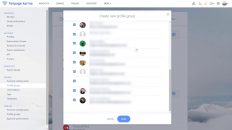Often you have messages in your inbox that you cannot process immediately. You can move such messages to a time in the future using the resubmission feature. They will then disappear from your inbox and reappear as a new ticket at the set time. In the meantime, your focus is free for all messages that are relevant right now.
Here’s how you use resubmission:
- Open a conversation
- Click “done until” in the toolbar on the right
- Select the time for resubmission
The conversation disappears from the inbox. If you still want to find it before the scheduled time, proceed as follows:
- Click on the done-until icon in the left bar above the inbox folders
- Move the mouse over the ticket you are looking for
- Click on the “Reopen conversation” button